Exhibitor Leads Help:
Have any questions? Please find us at the Information counter at check-in.Attendee Badge:
The lead number will be on the bottom right corner of every attendee's badge.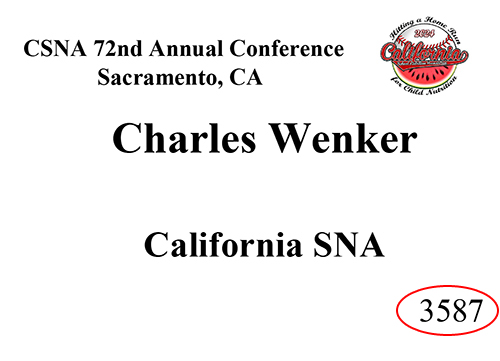
Type this number into the leads home page and it will bring up the attendees contact information(Name, address, phone, email). If the information does not populate, still take notes as it will populate at the end of the day, as we upload any onsite registrations.
Attendee Lead Home Page:
This page will allow you to:- Add a Lead
- View/Edit your Leads
- View/Save Current Attendee List (uploaded nightly)
- View/Save Excel file of your Leads
Attendee Lead:
There are many things that you can fill out about each lead:- Follow up actions
- Lead Strength
- 5 Custom Product lines/ action Items
- Notes
Profile Page:
This page is where you can change your password as well as edit your 5 custom product lines/ action items.If you need to change your email for logging in, please let us know at the Information counter at check-in.

